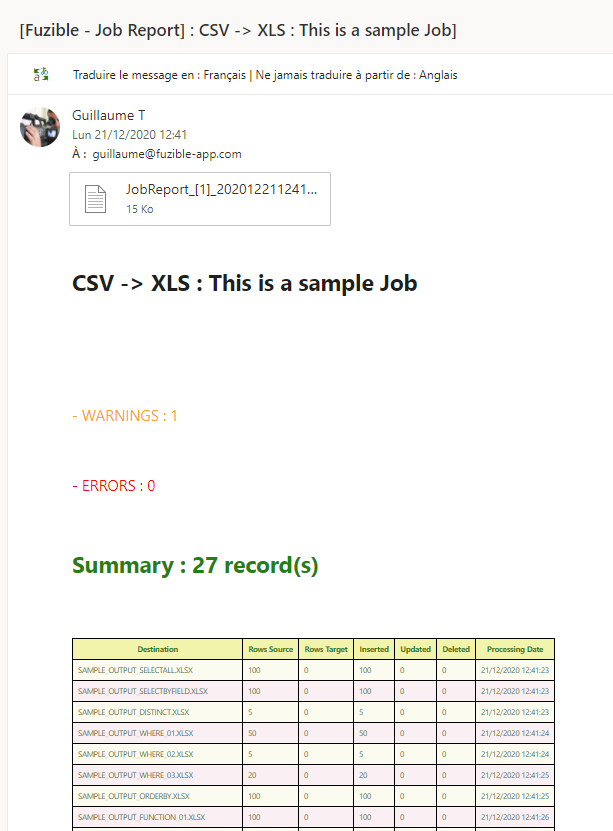The Log is a crucial part of Fuzible. In a complex working environment, with a lot of Jobs, multiple datasources, multiple use cases, you would need to follow what’s happening in realtime.
You can configure the LOG level and behavior on each Job.
You have 3 LOG levels :
- Errors only
- Errors, warnings and informations
- Errors, warnings, detailed informations
Sometimes, a detailed LOG can be helpful if you have issues with a specific Job. But as you would expect, the more you’re asking for verbose LOG, the more it will get big in size.
Fuzible implements its own purging system, and will automatically delete LOG files and SQL entries after a certain period of time (you can define it).
The LOG also stores every SQL statement Fuzible executes during a Job execution, this means that you can precisely trace what happened during a Job that uses databases.
Outside of the Log Viewer menu, you have 3 additional LOG options.
1. File Log
By default, Fuzible produces standardized LOG files in which you’ll get all the LOG produced by a Job. It’s the easier way to quickly check if everything went well.
3 files are produced :
- A General LOG file, in which you’ll have the same LOG as the one you see in the application.
- A Queries LOG file, which contains all of the SQL queries that failed.
- A Debug LOG file, which contains additional information reported by errors (driver exceptions…).
2. SQL Log
You can also configure any Job to LOG in the configured database. By default, Fuzible makes use of its own internal SQLite DB, but you can choose any of your own MySQL/MariaDB, SQL Server, Postgres, SQLite, MongoDB, Oracle databases.
The LOG appears in two separate tables, and can then be used by any custom-tool you would like to use to trace Job executions.
You can also use our free tool to do so 😉
3. Mail Log (report)
In the case where some of your Jobs are crucial in your company (ex : a daily accounting entries import), some users could ask you to have a report to check if everything went well.
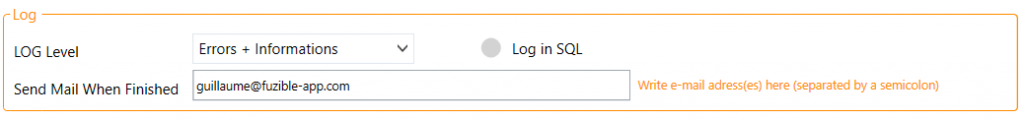
It produces a comprehensive e-mail with key information (WARNINGS, ERRORS) to let the recipient know about the execution.