Pre and Post Operations are native Source operations that can be executed before and/or after the Job execution.
Some use cases :
- Get a value from a database before a Job launches
- Run a stored procedure in a database when the Job finishes
- Start a batch file when the Job finishes
This feature is only available with Database and File Connections.
1. Pre/post Operations with File Connection
Any Windows shell command(s) are accepted (with or without arguments). You can concatenate multiple commands by using a semicolon character between them.
All messages generated by the commands will be retrieved and added in the Job LOG.
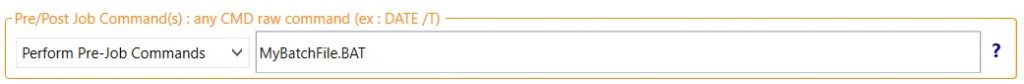
2. Pre/Post Operations with SQL Connection
Any SQL command(s) are accepted (with or without arguments). You can concatenate multiple commands by using a semicolon character between them.
All messages generated by the commands will be retrieved and added in the Job LOG.
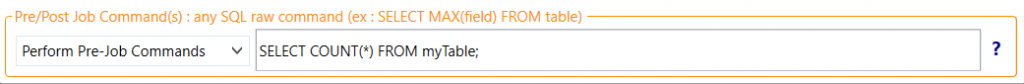
You can always combine this feature with Dynamic Parameters.
3. Processing the results
I also added the ability to use the retrieved results (if any) as Dynamic Parameters.
Exemple : if you wrote a simple SELECT COUNT(*) FROM MyTable statement, the result can be injected in a Job Dynamic Parameter by using a special keyword (see 2.3.)
