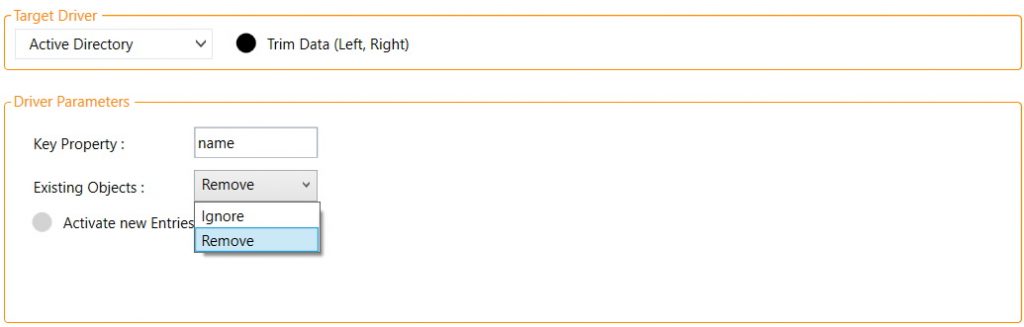Data Replication is a mode in which the Source Data will be simply copied in the Target.
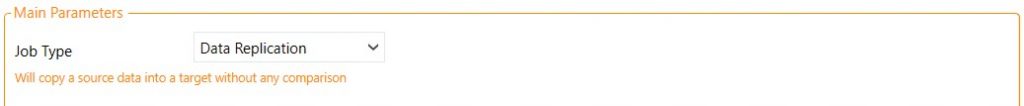
Some use cases :
- Extract some data from a database to a file
- Import data from a file into a database
- Send data to a webservice
- Retrieve data from a webservice
- Send a reporting table to an e-mail address
You can, of course, define the behavior to adopt on the target.
1. Target is a database
You have a lot of settings to deal with. You can choose the destination table to be dropped and recreated, truncated, deleted, partially deleted or kept as is.
You can allow Fuzible to perform a schema alteration in the destination table if your source data does not match with the existing table (in case of a missing column, a insufficient varchar column length…)
And last but not least, Fuzible includes a powerful algorythm that is able to heuristically find a primary key in any dataset : if any, it can be added to the destination table.
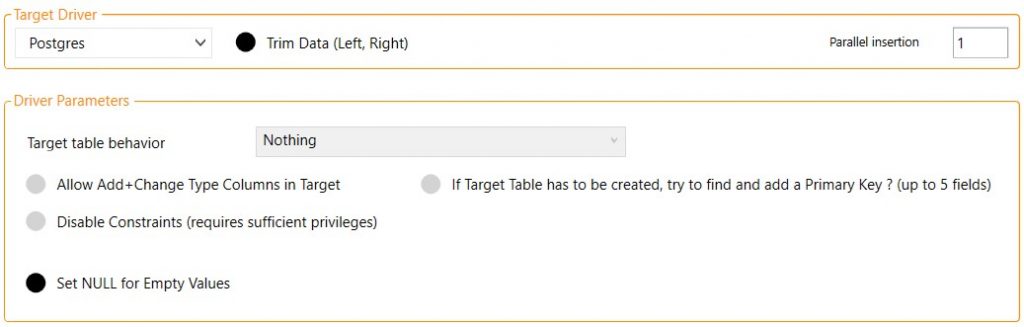
2. Target is a file
You can choose how many rows you want to write in a file (if there is more source data, a new file will be created – you can script that behavior as well !).
You can decide if you want to create the file (and overwrite the existing one, if exists) or if you want to add the new rows in the already existing file.
The panel changes if you choose CSV, XML, JSON file. In the screen capture below, you see the CSV panel with a separator setting, and the optional inclusion of the header row.
Did I mentionned that you can also send your files in any (S)FTP server ?
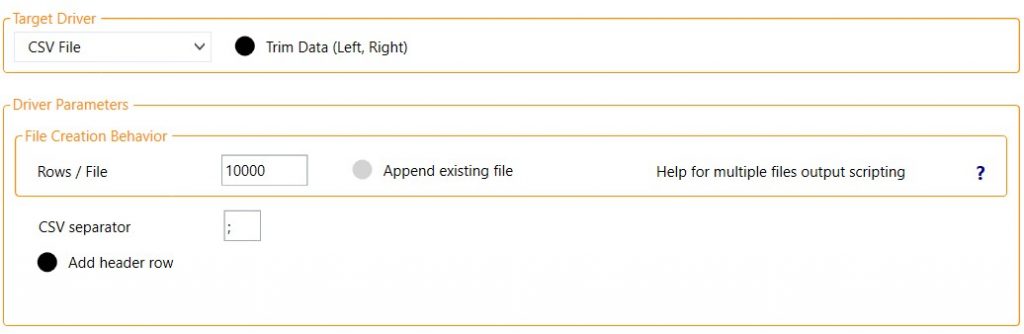
3. Target is a mailbox
You can send the source data to any e-mail address. It’s useful when you need to send some reporting to people in your company, or if one of your supplier needs you to provide your bills as a CSV file into a mail every month.
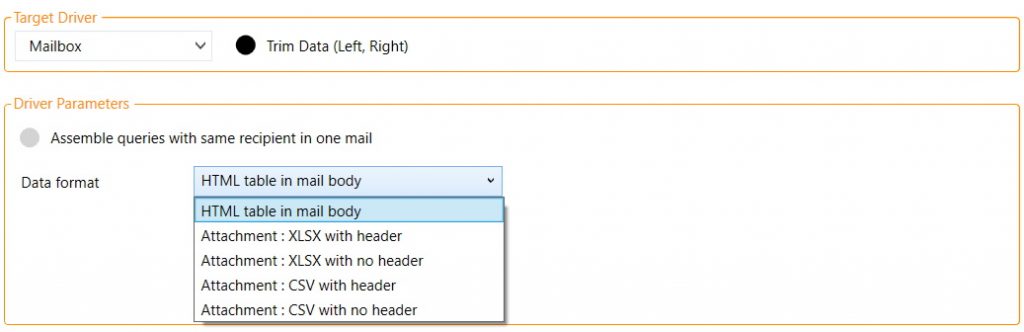
4. Target is a webservice
It’s not the easiest part of Fuzible to learn, because every webservice has its own way of operating and even if Fuzible is designed to be extremely versatile, some webservices can only work with a software specifically developed for it.
…but Fuzible works with some, and it’s a lot more easier than using a custom application !
By design, any call to a webservice returns an answer. Those will be parsed by Fuzible, logged, and can also be optionally sent back to the Source to let you check how the calls answered back (ex : if the source is a database, Fuzible will create a table to store the answers)
You can also choose the call method (PUT, POST, DELETE, PATCH), and the way of sending the data (JSON, XML, raw content, HTTP parameters).
For exemple, it’s perfectly working with GLPI, Cegid, Google, Microsoft, Salesforce API’s.
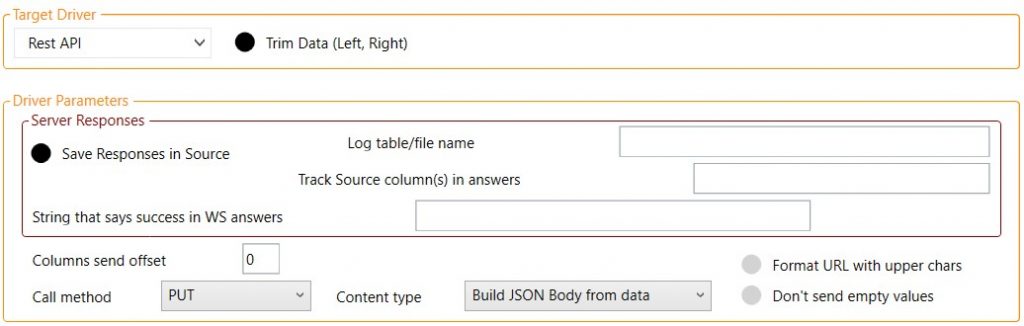
5. Target is a MongoDB database
You have a lot of settings to deal with. You can choose the destination collection to be dropped and recreated, truncated, deleted, partially deleted or kept as is.
The provided MongoDB driver automatically parses incoming data as BSON documents.
And last but not least, Fuzible includes a powerful algorythm that is able to heuristically find a primary key in any dataset : if any, it can be added to the destination collection.
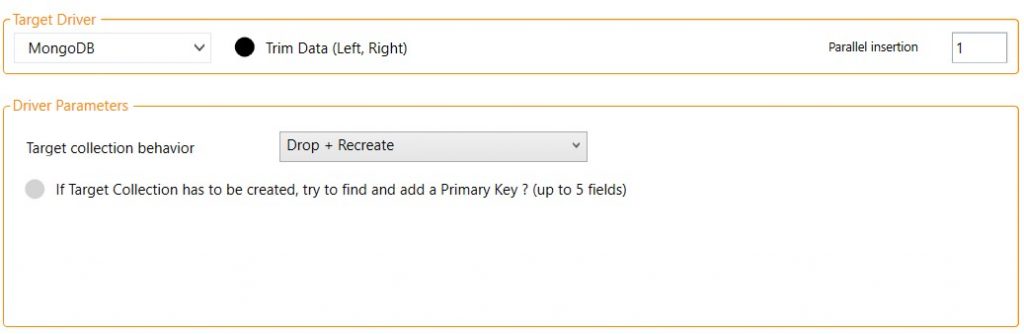
6. Target is an Active Directory Domain
You can send the source data to any Active Directory Domain (if the account you’re using does have the rights to do so). It’s useful when you need to semi-automatize new accounts creation, with up-to-date data coming from a people management software.
There are only 2 settings, the key property of an AD object, and the behavior when a new entry conflicts with an existing object. You can also choose to activate the new entries.
For the rest, you just have to properly build a query with valid Active Directory fields names (samaccountname, name, description…)