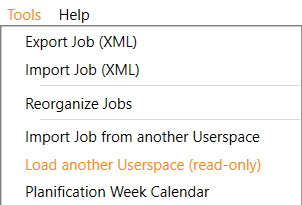You created tons of Jobs, and for some reason, you would like to share them with a colleague ?
Fuzible integrates those features, but keep in mind that sharing a Job means sharing the associated connections : they often have private data (a database password, for exemple), that’s why the Job sharing options are relying on an encryption system which requires a password.
1. Export as XML
Fuzible will pack all Job data, including settings, queries and connections in a single XML file you can share with anyone.
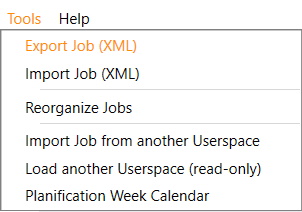
2. Import as XML
You can load any Fuzible XML Job by using the “Import Job” option.
Because a Job may contain private or sensible data, you’ll need the Job password to load it.
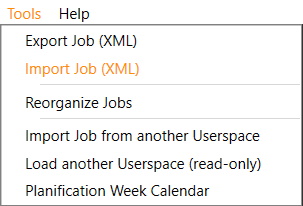
3. Import Job from another Userspace
A Fuzible license is multi-user. In a working environment, any user can create his own Jobs but anyone else can load them if he has the password, of course !
For exemple, I’m working on a Job, I’m testing it, and when I’m done, I want to deploy it in Production. I have no access to the Production account. I can ask my domain administrator to connect to Fuzible using the Production account (a service account) and import my Job.
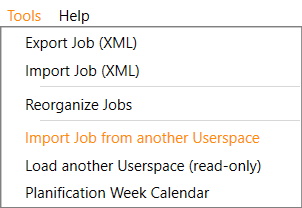
4. Load another Userspace
A Fuzible license is multi-user, this means that anyone using the application has his own settings, jobs, etc…
You can load any other userspace (but read-only) to start someone else’s Job (exemple : if your colleague is on vacation !). Any of his Jobs requires you to know the associated password.