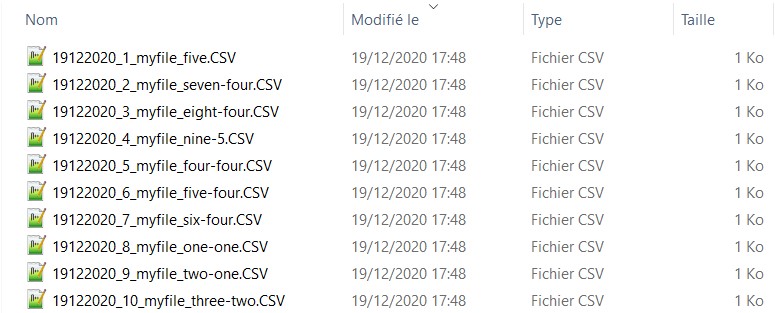Use cases :
- Define fully customized output filenames
In some cases, you may need to script output files, for exemple, when those files are intended to be retrieved by a robot that needs special filenames (this is the case with some Treasury or Accounting softwares)
That’s why I added an advanced scripting feature.
Let’s start with an exemple. I’ll retrieve data from an SQL table containing 100 rows. I want the output files to split on each 10 rows, as selected below :
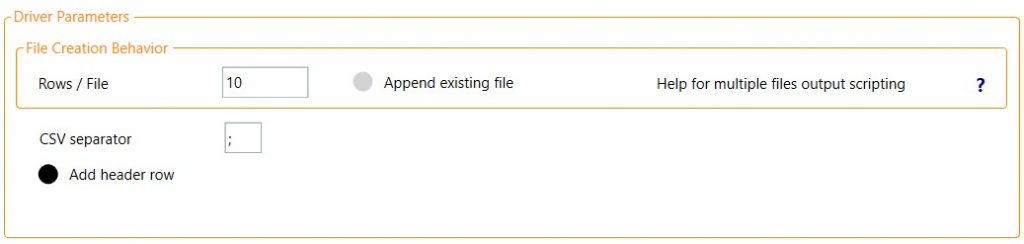
The settings panel is not the same if choosing an XML, JSON or EXCEL target.
Now, I’ll use one of the available keywords :
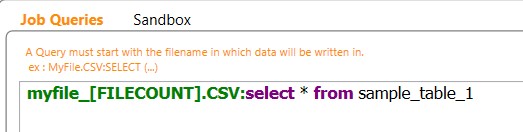
Supported keywords :
- [FILECOUNT]
- [ROWCOUNT]
- [QUERYALIAS]
- [anyInputFieldName]
The produced files, as shown in the Windows explorer :
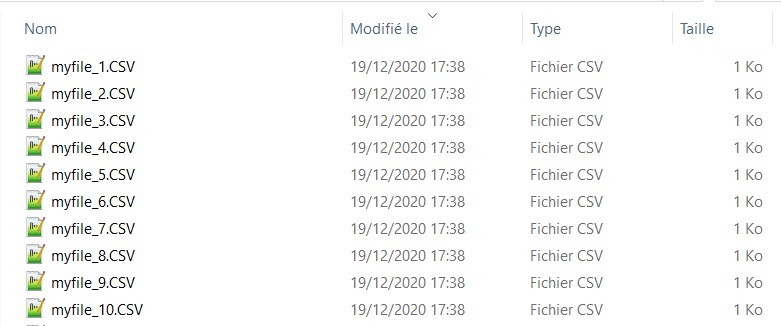
Now, I’ll add the [ROWCOUNT] keyword :
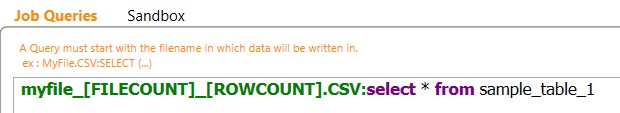
…and the produced files, as shown in the Windows explorer :
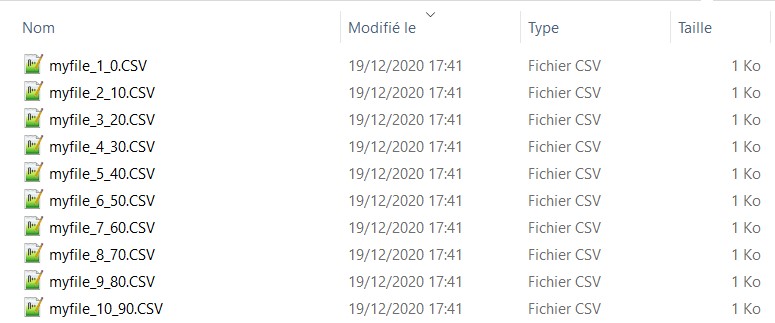
Then, I’ll add the [anyInputFieldName] keyword, by using two of the available fields in Source data :
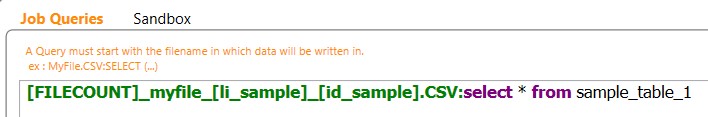
…and the produced files, as shown in the Windows explorer :
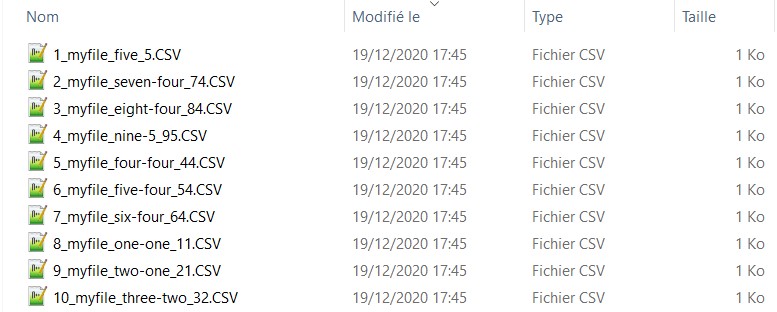
And finally, I can combine those keywords with Dynamic Parameters :
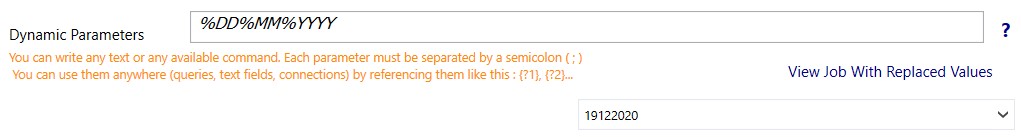
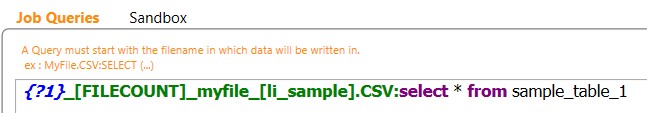
…and the produced files, as shown in the Windows explorer :